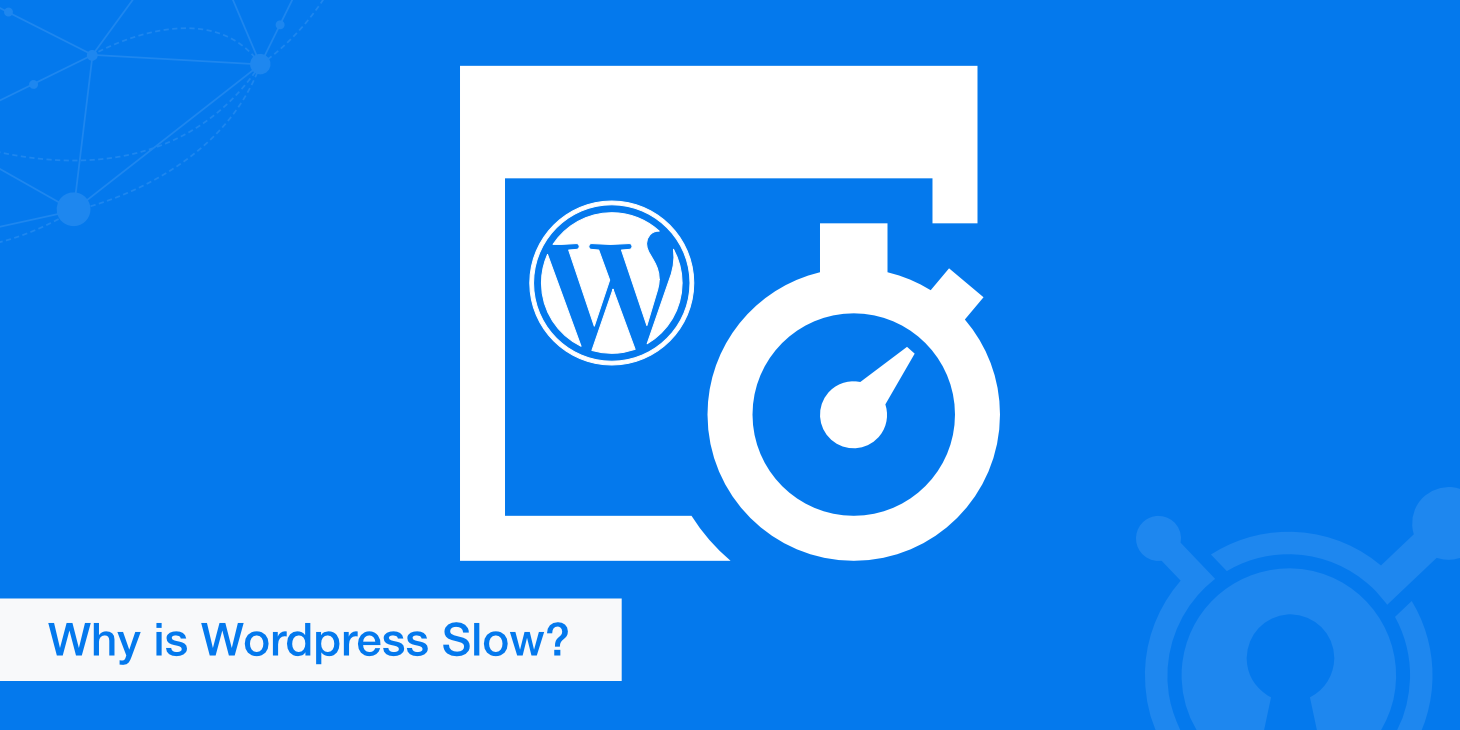WordPress websites can sometimes experience slowness, which can be frustrating for site owners and visitors alike. Several factors can contribute to the slowdown of a WordPress website. In this guide, we’ll explore the reasons why WordPress websites may be slow and provide solutions to address these issues.
For pages that take five seconds or more to load, the probability of a bounce increases drastically. If you want to retain visitors rather than drive them away, you need to strive for average loading times of less than three seconds (and ideally quicker than that).
Table of Contents
1. Hosting Environment:

Shared Hosting: Websites hosted on shared servers may experience slowdowns due to resource limitations. Sharing server resources with other websites can lead to reduced performance during peak traffic times.
Insufficient Resources: Websites with inadequate server resources, such as limited CPU, memory, or bandwidth, may struggle to handle incoming requests, resulting in slow loading times.
Server Location: The physical location of the server can impact website speed, especially for visitors located far from the server’s location. Choosing a hosting provider with servers located closer to your target audience can improve website performance.
2. Large Page Size:
Unoptimized Images: Large image files can significantly increase page load times. Optimizing images by compressing them and using appropriate file formats (e.g., JPEG or PNG) can reduce file size without sacrificing image quality.
Excessive Plugins and Scripts: Installing too many plugins or scripts can bloat a website and increase its load time. Periodically review installed plugins and scripts and deactivate or remove any unnecessary ones.
Render-Blocking Resources: Scripts and stylesheets that block page rendering can delay the loading of content. Minimize the use of render-blocking resources or defer their loading to improve page speed.
3. Poorly Coded Themes and Plugins:
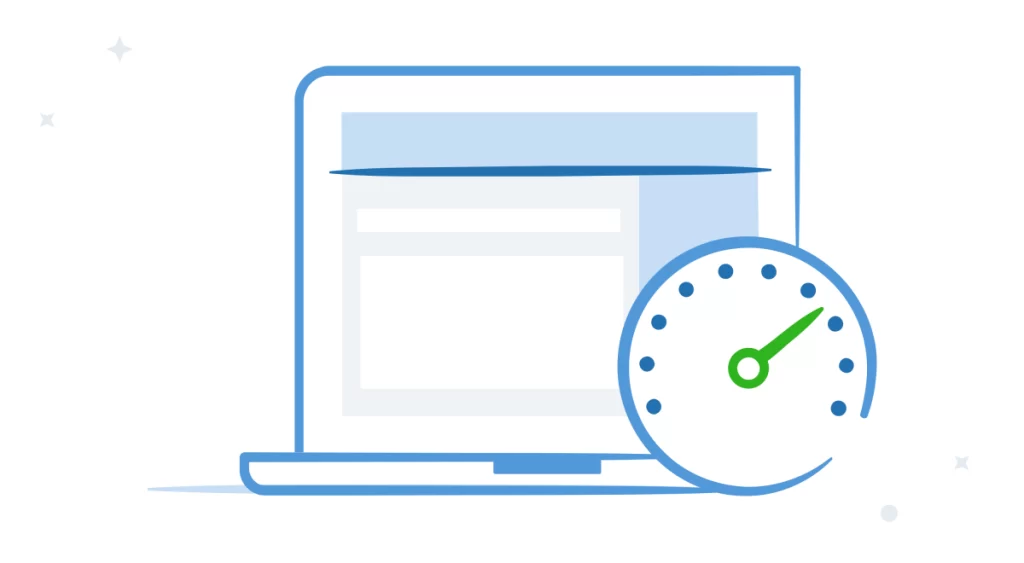
Heavy Themes: Some WordPress themes are poorly coded and contain unnecessary features or bloated code, resulting in slower performance. Choose lightweight and well-optimized themes to improve website speed.
Inefficient Plugins: Certain plugins may be poorly coded or resource-intensive, causing performance issues. Regularly review and optimize plugins, and avoid using plugins that are known to slow down websites.
4. Database Queries and Caching:
Excessive Database Queries: Websites that make frequent database queries, such as those with complex queries or high-traffic e-commerce sites, may experience slowdowns. Optimize database queries and consider caching solutions to reduce database load.
Lack of Caching: Caching allows websites to store static versions of web pages, reducing the need to generate content dynamically for each visitor. Implement caching plugins or server-level caching to improve website performance.
5. External Factors:
External Scripts and Resources: Third-party scripts and resources, such as embedded videos, social media widgets, or tracking pixels, can increase page load times if they are slow to load or block page rendering. Minimize the use of external resources or optimize their loading.
DDoS Attacks or Traffic Spikes: Distributed Denial of Service (DDoS) attacks or sudden spikes in traffic can overwhelm servers and cause websites to slow down or become inaccessible. Implement security measures and scalable hosting solutions to mitigate the impact of attacks or traffic surges.

Conclusion:
While WordPress is a powerful platform for creating websites, various factors can contribute to website slowdowns. By addressing issues such as hosting environment limitations, large page size, poorly coded themes and plugins, database queries, and external factors, site owners can optimize their WordPress websites for improved performance and a better user experience. Regular monitoring, maintenance, and optimization are essential to ensure that WordPress websites remain fast and responsive for visitors.