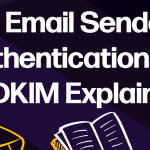IMAP and POP3 in Email has become an indispensable communication tool in both personal and professional spheres. To access emails, users often rely on email clients, such as Outlook, Thunderbird, or Mail, which connect to email servers using various protocols. Two common protocols for email retrieval are IMAP (Internet Message Access Protocol) and POP3 (Post Office Protocol version 3). While both serve the same purpose of accessing emails, they differ significantly in their configurations and functionalities. In this discussion, we’ll delve into the differences between IMAP and POP3 configurations.
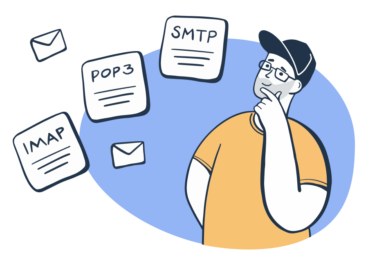
1. IMAP and POP3 Definitions:
- IMAP (Internet Message Access Protocol): IMAP is a protocol used by email clients to retrieve emails from a mail server. Unlike POP3, which downloads emails to the client’s device, IMAP allows users to access emails directly from the server. It synchronizes the client’s mailbox with the server, ensuring that any changes made (read, delete, move) are reflected across all devices.
- POP3 (Post Office Protocol version 3): POP3 is an older protocol that also facilitates email retrieval from a mail server. However, unlike IMAP, POP3 downloads emails to the client’s device and typically removes them from the server (though there are options to leave a copy). POP3 is more suitable for users who prefer to store emails locally and access them from a single device.
2. IMAP and POP3 Configuration:
- IMAP Configuration:
- Incoming Mail Server (IMAP): imap.yourdomain.comPort: 993 (SSL/TLS)Username: Your email addressPassword: Your email passwordOutgoing Mail Server (SMTP): smtp.yourdomain.comPort: 587 (SSL/TLS)Authentication: YesRequires SSL: Yes
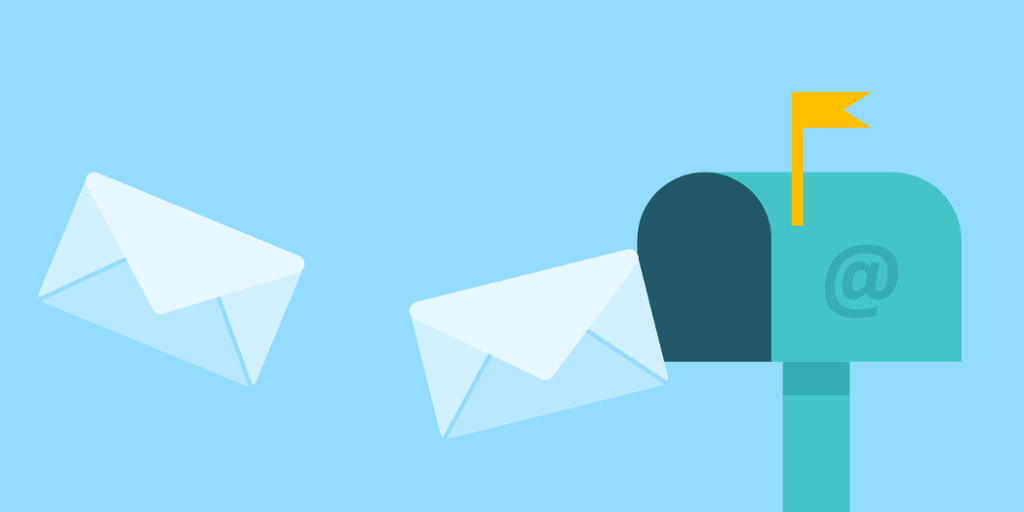
- POP3 Configuration:
- Incoming Mail Server (POP3): pop.yourdomain.comPort: 995 (SSL/TLS)Username: Your email addressPassword: Your email passwordOutgoing Mail Server (SMTP): smtp.yourdomain.comPort: 587 (SSL/TLS)Authentication: YesRequires SSL: Yes
3. IMAP and POP3 Functionality:
- IMAP:
- Synchronization: IMAP synchronizes emails across multiple devices, ensuring that changes made on one device are reflected on others.
- Access from Anywhere: Since emails are stored on the server, users can access their complete mailbox from any device with an internet connection.
- Storage Management: Users can manage mailbox storage by keeping only essential emails on the server and archiving others locally or in cloud storage.
- POP3:
- Offline Access: POP3 downloads emails to the client’s device, allowing offline access. However, changes made (e.g., marking emails as read) are not synchronized across devices.
- Single Device Usage: POP3 is suitable for users who primarily access emails from a single device and prefer to store emails locally.
- Limited Server Storage: Since emails are removed from the server after download (unless configured otherwise), POP3 users may encounter storage limitations if they receive a large volume of emails.
4. IMAP and POP3 Security:
- IMAP:
- Encrypted Communication: IMAP typically uses SSL/TLS encryption for secure communication between the client and the server, protecting sensitive information like passwords and email contents.
- POP3:
- SSL/TLS Encryption: Similar to IMAP, POP3 can utilize SSL/TLS encryption for secure communication. However, it’s crucial to ensure that encryption is enabled to safeguard data.
Conclusion:
In conclusion, IMAP and POP3 are both widely used protocols for email retrieval, each with its distinct configurations and functionalities. IMAP offers synchronization across multiple devices and convenient access to emails from anywhere, while POP3 is more suitable for users who prefer offline access and storing emails locally. Understanding the differences between these protocols is essential for choosing the most suitable option based on individual preferences and requirements.