Deleting add-on domains and subdomains in cPanel is a straightforward process, but it’s essential to approach it with care to avoid losing any important data. This guide will walk you through the steps involved, considerations to keep in mind, and best practices to ensure a smooth deletion process.
What Are Add-on Domains and Subdomains?
Add-on Domains allow you to host multiple domains on a single cPanel hosting account. Each add-on domain functions as an independent website, with its own directory.
Subdomains, on the other hand, are subdivisions of your primary domain (e.g., blog.yourdomain.com). They can be used to organize content or create separate sections of your site.
Table of Contents
Why Delete Add-on Domains and Subdomains?
There are various reasons you might want to delete an add-on domain or subdomain:
- Reorganization: If you’re streamlining your web presence, you might decide to consolidate domains.
- Outdated Content: You may have created a subdomain or add-on domain for a project that is no longer active.
- Unused Resources: If you’re not utilizing certain domains, it may be more economical to remove them.
Precautions Before Deletion
- Backup Your Data: Before proceeding, ensure you have a complete backup of any files or databases associated with the domain or subdomain. You can use the cPanel Backup feature for this.
- Check for Dependencies: Verify that no other websites or applications are linked to the domain or subdomain you intend to delete.
- Domain Registrar: If the add-on domain is registered with a different registrar, make sure to update or cancel that registration if necessary.
Steps to Delete an Add-on Domain
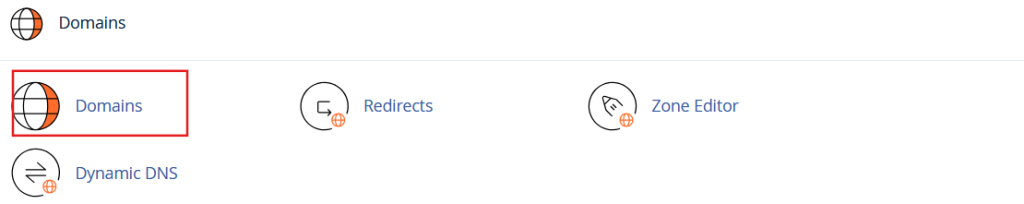
- Log into cPanel: Start by logging into your cPanel account. You’ll typically access this through a URL provided by your hosting provider, often in the form of
yourdomain.com/cpanel. - Navigate to Domains: In the cPanel dashboard, look for the Domains section. Here, you should see an option labeled Addon Domains.
- Select the Domain: In the Addon Domains interface, you’ll find a list of all the add-on domains associated with your account. Identify the domain you wish to delete.
- Remove the Add-on Domain: Next to the domain name, there will be an option to Remove or Delete. Click on this option. You may be prompted to confirm your decision. Read the warning carefully, as this action is irreversible.
- Confirm Deletion: After confirming, cPanel will process the deletion. You should see a success message indicating that the domain has been removed.
- Check File Structure: Deleting an add-on domain will typically remove its associated files from the public_html directory. Double-check that the corresponding folder (if it exists) has also been deleted. If not, you may need to manually remove it.
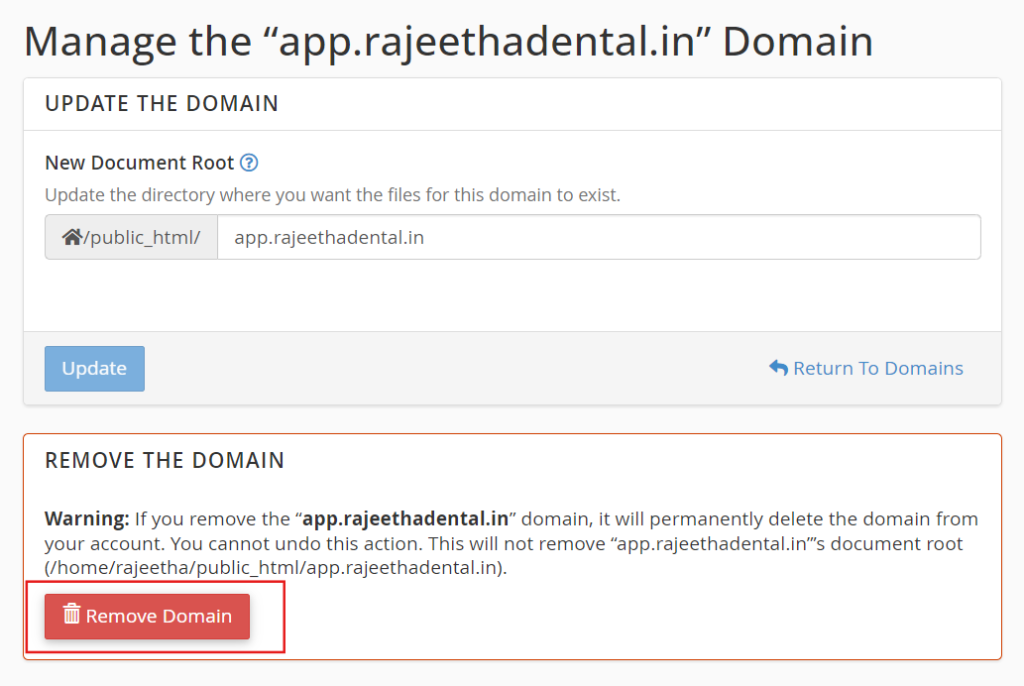
Steps to Delete a Subdomain
- Log into cPanel: As with add-on domains, begin by logging into your cPanel account.
- Navigate to Subdomains: Look for the Domains section and select Subdomains.
- Select the Subdomain: You will see a list of your existing subdomains. Identify the one you want to delete.
- Remove the Subdomain: Click on the Remove button next to the subdomain. Again, you will likely be asked to confirm your decision.
- Confirm Deletion: After confirming, cPanel will remove the subdomain. You should see a success message once the action is complete.
- Check File Structure: Subdomains usually have their own directories within the public_html folder. Ensure that the folder associated with the subdomain has been deleted. If it remains, you can manually delete it from the File Manager.
Post-Deletion Considerations
After deleting an add-on domain or subdomain, it’s a good practice to:
- Monitor for Broken Links: Check your primary domain and any associated sites for broken links or missing content that may have referenced the deleted domains.
- Update DNS Records: If you have pointed DNS records for the deleted domain or subdomain, make sure to update them to prevent any confusion.
- SEO Implications: Consider the SEO impact of removing these domains, especially if they had backlinks or were indexed by search engines.
Conclusion
Deleting add-on domains and subdomains in cPanel is a simple yet crucial task for managing your web hosting efficiently. By following the outlined steps and taking the necessary precautions, you can ensure that the process goes smoothly without risking data loss or website integrity. Always remember to back up your data and verify any dependencies to maintain a well-organized hosting environment.

