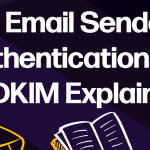Enabling and disabling ModSecurity in cPanel is a crucial aspect of managing your web server’s security. ModSecurity is an open-source web application firewall (WAF) that helps protect your websites from various attacks and vulnerabilities. In cPanel, enabling or disabling ModSecurity involves a few straightforward steps, which I’ll explain in detail below.
Table of Contents
Understanding ModSecurity
Before diving into the process of enabling or disabling ModSecurity in cPanel, it’s essential to understand what ModSecurity is and how it works.
What is ModSecurity?
ModSecurity is an Apache module that provides an array of security features to protect web applications from common attacks, such as SQL injection, cross-site scripting (XSS), and remote code execution. It acts as a firewall, intercepting and inspecting incoming HTTP requests and responses to detect and block malicious activity.
How Does ModSecurity Work?
ModSecurity operates by analyzing HTTP traffic based on predefined rulesets or custom rules configured by the server administrator. When a request is made to the web server, ModSecurity examines the request headers, body, and other parameters to identify potential threats. If a request matches a rule that signifies a security threat, ModSecurity can take actions such as blocking the request, logging the event, or modifying the request to neutralize the threat.
Enabling ModSecurity in cPanel
Now, let’s walk through the steps to enable ModSecurity in cPanel:
- Log in to cPanel: Open your web browser and navigate to your cPanel dashboard. Enter your cPanel username and password to log in.
- Access the ModSecurity Interface: Once logged in, look for the “Security” section or use the search bar within cPanel to find the ModSecurity interface. The location may vary depending on your cPanel theme.
- Enable ModSecurity: In the ModSecurity interface, you should see an option to enable or disable ModSecurity. Click on the “Enable” button or toggle switch to activate ModSecurity for your account.
- Confirm Activation: After enabling ModSecurity, you may receive a confirmation message indicating that ModSecurity is now active on your account. You can also configure additional settings or customize rulesets depending on your security requirements.
Disabling ModSecurity in cPanel
If you need to disable ModSecurity for any reason, follow these steps:
- Log in to cPanel: Access your cPanel dashboard using your web browser and login credentials.
- Navigate to the ModSecurity Interface: Locate the ModSecurity interface within the cPanel dashboard. This may be under the “Security” section or accessible through the search feature.
- Disable ModSecurity: In the ModSecurity interface, you should find an option to disable ModSecurity. Click on the “Disable” button or toggle switch to deactivate ModSecurity for your account.
- Confirm Deactivation: Upon disabling ModSecurity, you may receive a confirmation message indicating that ModSecurity is now turned off for your account. Keep in mind that disabling ModSecurity may expose your websites to potential security risks, so proceed with caution.
Advantages of ModSecurity
ModSecurity offers several advantages for website owners and server administrators seeking to enhance the security of their web applications. Here are some of the key benefits:
- Web Application Protection: ModSecurity acts as a web application firewall (WAF), protecting web applications from a wide range of attacks, including SQL injection, cross-site scripting (XSS), remote code execution (RCE), and more. It analyzes HTTP traffic in real-time and blocks malicious requests before they reach the application, thereby safeguarding against common vulnerabilities.
- Customizable Rulesets: ModSecurity allows administrators to create and customize rulesets based on their specific security requirements and the nature of their web applications. This flexibility enables fine-grained control over which types of traffic are allowed or blocked, as well as the ability to tailor security policies to match the unique characteristics of each application.
- Real-time Monitoring and Logging: ModSecurity provides detailed logging and monitoring capabilities, allowing administrators to gain insights into web traffic patterns, security incidents, and potential threats. Logs generated by ModSecurity can be analyzed to identify attack patterns, investigate security breaches, and fine-tune security policies for optimal protection.
- Virtual Patching: In situations where a vulnerability is discovered in a web application but a patch is not immediately available, ModSecurity can be used to create virtual patches by blocking exploit attempts targeting the vulnerability. This proactive approach helps mitigate the risk of exploitation until a permanent fix can be applied to the application.
- Open-source and Community Support: ModSecurity is an open-source project supported by a vibrant community of developers and security professionals. This means that the software is continuously updated with new features, bug fixes, and security enhancements, ensuring that users have access to the latest protections against evolving threats.
- Platform Independence: ModSecurity is platform-independent and can be deployed on various web server environments, including Apache HTTP Server, NGINX, and Microsoft IIS. This flexibility makes it suitable for securing web applications running on different platforms and operating systems.
- Compliance with Security Standards: ModSecurity helps organizations meet compliance requirements for industry standards such as the Payment Card Industry Data Security Standard (PCI DSS), Health Insurance Portability and Accountability Act (HIPAA), and General Data Protection Regulation (GDPR). By implementing robust security measures, including WAFs like ModSecurity, businesses can demonstrate their commitment to protecting sensitive data and maintaining regulatory compliance.
- Scalability and Performance: Despite its powerful security features, ModSecurity is designed to minimize performance overhead and scale efficiently to handle high volumes of web traffic. By leveraging techniques such as rule caching and optimized processing algorithms, ModSecurity ensures that security protections do not significantly impact the performance of web applications.
Conclusion
Enabling and disabling ModSecurity in cPanel is a straightforward process that allows you to enhance the security of your web server and protect your websites from various online threats. By enabling ModSecurity, you can benefit from its advanced security features and rulesets to mitigate the risk of attacks such as SQL injection, XSS, and more. However, if you ever need to disable ModSecurity temporarily for troubleshooting or other reasons, you can easily do so through the cPanel interface. Remember to regularly review your server’s security settings and update ModSecurity rulesets to stay protected against emerging threats.