Table of Contents
Introduction
Remote Desktop Protocol (RDP) is a powerful and versatile tool developed by Microsoft, designed to provide remote access and control over computers via a network connection. Whether you’re an IT professional managing servers in a distant data center, an employee accessing your work computer from home, or a student utilizing specialized software from a remote location, RDP facilitates seamless and secure remote interactions. This protocol not only enhances productivity and flexibility but also supports a wide range of applications, from technical support and remote work to education and business continuity. Understanding the purpose and benefits of RDP is crucial for leveraging its capabilities effectively and securely.
What is RDP?

Remote Desktop Protocol (RDP) is a proprietary protocol developed by Microsoft, designed to facilitate the remote control and management of computers over a network connection. RDP allows users to connect to and control a remote computer as if they were sitting right in front of it, providing access to the remote computer’s desktop, applications, and files.
Key Features of RDP:
- Remote Access: Enables users to connect to their work computers from home, or access personal machines while traveling.
- Graphical Interface: Provides a graphical user interface (GUI) that replicates the desktop environment of the remote machine.
- Encryption: Uses encryption to secure the data transmitted between the client and the server, protecting sensitive information from interception.
- Bandwidth Optimization: Includes features to optimize the use of bandwidth, such as data compression, which makes it effective even over slower internet connections.
- Resource Sharing: Allows sharing of local resources (e.g., printers, clipboards, and drives) with the remote machine.
- Multi-Monitor Support: Supports multiple monitors for a more flexible and productive remote desktop experience.
- Session Management: Provides robust session management, allowing users to disconnect and reconnect without losing their work.
How RDP Works:
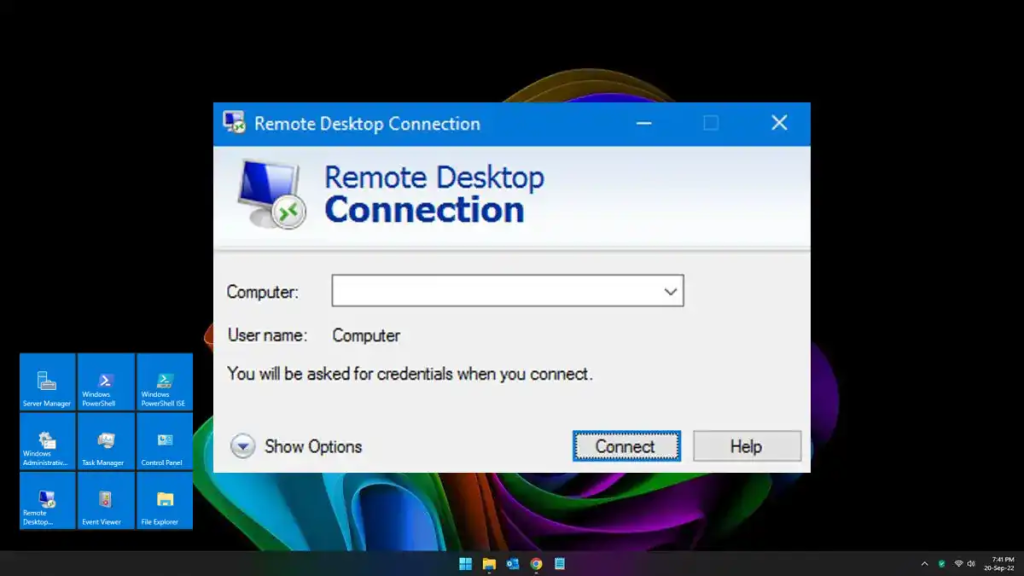
RDP operates by transmitting the screen updates from the remote computer to the user’s local computer, while sending keyboard and mouse inputs from the local computer back to the remote machine. The RDP server runs on the remote computer, and the RDP client software is installed on the local machine.
Security Considerations:
While RDP is a powerful tool, it can also be a security risk if not properly configured and secured. Common security measures include:
- Strong Authentication: Using strong passwords and, ideally, multi-factor authentication.
- Updated Software: Keeping the RDP client and server software up to date with the latest security patches.
- Network Security: Restricting access to RDP through firewalls and using VPNs for secure connections.
- Account Management: Limiting RDP access to only those users who need it and regularly reviewing account permissions.
RDP is widely used across various industries due to its flexibility and capability to support remote work and management scenarios effectively.
The purpose of RDP
The primary purpose of Remote Desktop Protocol (RDP) is to facilitate remote access and control of a computer over a network. This capability allows users to connect to a remote machine as if they were physically present at the machine, enabling a wide range of applications and use cases. Here are the key purposes of RDP:
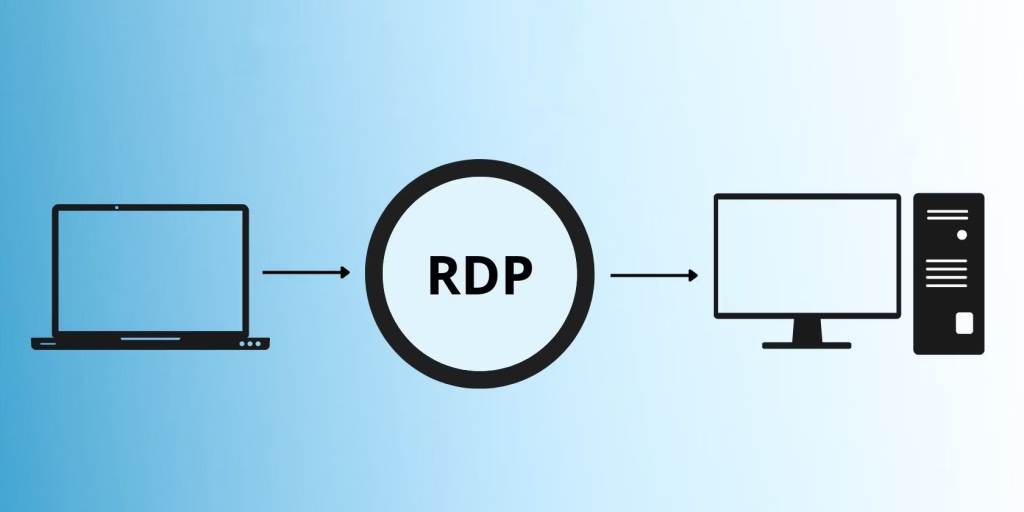
1. Remote Work
RDP enables employees to access their office computers from home or other remote locations, allowing them to work efficiently without being physically present in the office. This is particularly useful for telecommuting and flexible work arrangements.
2. Technical Support
IT support teams use RDP to remotely troubleshoot, diagnose, and resolve issues on user computers. This reduces the need for physical presence and speeds up the support process, enhancing user satisfaction and minimizing downtime.
3. Remote Server Management
System administrators and IT professionals use RDP to manage servers located in data centers or other remote locations. This includes tasks like software installation, configuration, maintenance, and monitoring.
4. Education and Training
Educational institutions use RDP to provide students and instructors with access to lab computers and specialized software from anywhere. This supports remote learning and training programs, ensuring that students can continue their education without needing to be on campus.
5. Business Continuity
In situations where physical access to computers is not possible due to events like natural disasters or pandemics, RDP ensures that business operations can continue uninterrupted by allowing employees to access critical systems remotely.
6. Access to Specialized Software
Users can access and run specialized software applications installed on remote computers that may not be available on their local machines. This is particularly useful for resource-intensive applications that require powerful hardware.
7. Cost Efficiency
RDP can reduce the need for physical infrastructure and office space by enabling remote work and support. It also reduces travel costs for IT support staff who can solve problems remotely instead of traveling to the site.
8. Collaboration
Teams can use RDP to collaborate on projects by accessing shared virtual desktops or servers, enabling real-time collaboration and access to shared resources and applications.
9. Flexibility
RDP provides flexibility for accessing computers and networks from various devices, including desktops, laptops, tablets, and smartphones, enhancing productivity by allowing users to work from virtually anywhere.
Security Considerations
While providing these benefits, it’s crucial to implement robust security measures when using RDP. This includes using strong passwords, multi-factor authentication, up-to-date software, VPNs, firewalls, and limiting access to authorized users to prevent unauthorized access and potential security breaches.
In summary, the purpose of RDP is to enable secure and efficient remote access to computers and networks, enhancing productivity, flexibility, and support capabilities across various use cases and industries.
Conclusion
In conclusion, Remote Desktop Protocol (RDP) serves as a critical technology for enabling remote access and control over computers, supporting a diverse array of applications across different sectors. Its primary purposes include facilitating remote work, providing technical support, managing remote servers, enhancing education and training, and ensuring business continuity. By offering a secure and efficient way to access and interact with remote systems, RDP significantly enhances productivity, flexibility, and cost-efficiency. However, it is essential to implement robust security measures to safeguard against potential risks and ensure safe and effective use of this powerful tool. Understanding and utilizing RDP can greatly benefit individuals and organizations, making remote interactions more seamless and efficient.


