Speeding up a WordPress website is crucial for user experience and search engine optimization. Slow-loading websites can lead to higher bounce rates, lower search engine rankings, and decreased user satisfaction. Fortunately, there are several strategies you can employ to improve the speed and performance of your WordPress site. Speed Up a WordPress Let’s dive into these strategies in detail.
Table of Contents
Speed Up a WordPress
The foundation of your website’s speed lies in your hosting provider. Opt for a reputable hosting provider that offers optimized WordPress hosting. Shared hosting can be cheaper but may result in slower performance due to sharing resources with other websites. Consider managed WordPress hosting or VPS (Virtual Private Server) hosting for better performance and reliability.
Optimize Images:
To Speed Up a WordPress Website Large image files can significantly slow down your website. Before uploading images to your WordPress site, optimize them for the web. You can use image editing tools like Photoshop or online services like TinyPNG or JPEG Optimizer to compress images without sacrificing quality. Additionally, consider lazy loading images, where images are loaded only when they come into the viewport, reducing initial page load time.
Use a Lightweight Theme:
The theme you choose plays a significant role in your website’s speed. Opt for lightweight, well-coded themes that prioritize performance. Speed Up a WordPress Avoid themes with excessive built-in features and functionalities that you don’t need. Popular lightweight themes include Astra, GeneratePress, and OceanWP.
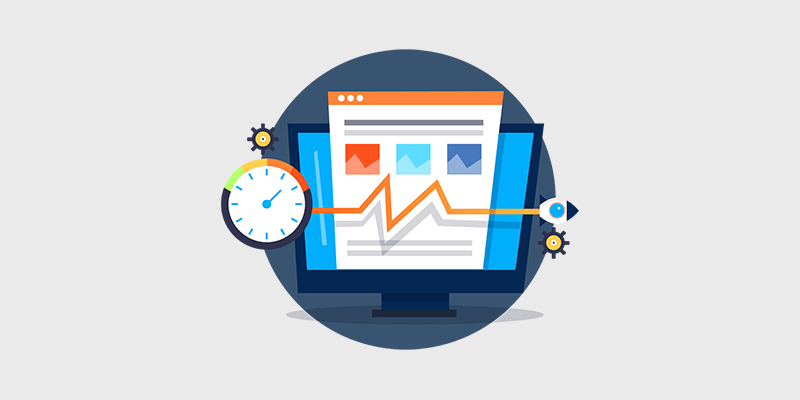
Enable Caching:
Caching can dramatically improve your website’s speed by storing static versions of your pages and serving them to users instead of generating them dynamically each time. WordPress caching plugins like W3 Total Cache, WP Super Cache, or WP Rocket can help you implement caching easily. These plugins generate static HTML files and serve them to users, reducing server load and improving response times.
Minify CSS and JavaScript:
Minification involves removing unnecessary characters from CSS and JavaScript files, such as whitespace, comments, and line breaks, without affecting functionality. Minifying your CSS and JavaScript files reduces file sizes and improves loading times. You can use plugins like Autoptimize or WP Rocket to automatically minify and combine these files, reducing the number of HTTP requests required to load your web pages.
Optimize Database:
Over time, your WordPress database can become cluttered with unnecessary data, such as post revisions, spam comments, and transients. Regularly optimize your database to remove this unnecessary data and improve database performance. You can use plugins like WP-Optimize or WP Rocket to clean up your database with just a few clicks.
Enable GZIP Compression:
GZIP compression reduces the size of your website’s files, including HTML, CSS, and JavaScript, before sending them to the user’s browser. This compression technique can significantly reduce file sizes and improve loading times, especially for text-based files. Most modern web servers support GZIP compression, and you can enable it through your hosting provider or by using plugins like WP Rocket.
Utilize Content Delivery Network (CDN):
A CDN distributes your website’s static assets, such as images, CSS, and JavaScript files, across multiple servers worldwide. When a user visits your website, the assets are served from the server closest to their location, reducing latency and improving load times. Popular CDN services include Cloudflare, StackPath, and Amazon CloudFront. Many CDN providers offer WordPress integration plugins for easy setup.
Reduce HTTP Requests:
Each element on your web page, including images, scripts, and stylesheets, requires a separate HTTP request to load. Speed Up a WordPress Minimize the number of HTTP requests by combining CSS and JavaScript files, using CSS sprites for images, and reducing the number of external scripts and stylesheets. Tools like GTmetrix or Pingdom Website Speed Test can help you identify and optimize unnecessary HTTP requests.
Implement Lazy Loading
Lazy loading is a technique that defers the loading of non-critical resources (such as images, iframes, and videos) until they are needed. Instead of loading all content at once, lazy loading loads content as the user scrolls down the page, reducing initial load times. Many WordPress caching plugins and optimization tools offer lazy loading features that you can enable with a simple toggle.
By implementing these strategies, you can significantly improve the speed and performance of your WordPress website, leading to better user experience, higher search engine rankings, and increased conversions. Remember to regularly monitor your website’s performance using tools like Google PageSpeed Insights, GTmetrix, or Pingdom Website Speed Test and make adjustments as needed to maintain optimal speed and responsiveness.


