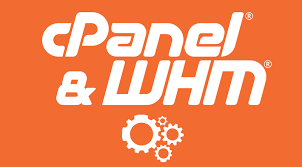cPanel and WHM (Web Host Manager) are two widely used control panels in the web hosting industry, each serving distinct purposes while complementing each other. Understanding the difference between cPanel and WHM is essential for web hosting providers and system administrators. In this comprehensive guide, we’ll explore the features, functionalities, and roles of cPanel and WHM, along with their differences and how they work together.
What is cPanel?

cPanel is a user-friendly web-based control panel that allows website owners and administrators to manage various aspects of their hosting accounts. It provides an intuitive graphical interface for performing tasks such as creating email accounts, managing domains, uploading files, installing applications, and configuring security settings. cPanel is designed primarily for end-users or website owners who need to manage their individual hosting accounts without requiring advanced technical knowledge.
Key Features of cPanel:
- File Management: cPanel includes a built-in file manager that allows users to upload, download, delete, and organize files on their web hosting server through a web-based interface.
- Email Management: Users can create and manage email accounts, forwarders, autoresponders, and mailing lists using cPanel’s email management tools.
- Domain Management: cPanel enables users to add, remove, and manage domain names associated with their hosting accounts, including domain aliases, subdomains, and addon domains.
- Database Management: cPanel supports popular database management systems like MySQL and PostgreSQL, allowing users to create, modify, and administer databases.
- Application Installation: cPanel includes Softaculous or Installatron, popular auto-installers that simplify the process of installing and managing web applications such as WordPress, Joomla, Drupal, and Magento.
- Security Settings: Users can configure various security settings in cPanel, including password protection, SSL/TLS management, IP blocking, and directory access restrictions.
What is WHM?

WHM (Web Host Manager) is a server administration interface that provides centralized management and control over multiple cPanel accounts hosted on a server. WHM is typically used by web hosting providers, resellers, or system administrators to manage server-level configurations, create hosting packages, allocate resources, and monitor server performance. It acts as the backend interface for managing cPanel accounts and server-wide settings.
Key Features of WHM:
- Account Management: WHM allows administrators to create, suspend, and terminate cPanel accounts, as well as manage account permissions, quotas, and resource limits.
- Package Management: Administrators can define hosting packages with specific resource allocations (e.g., disk space, bandwidth, email accounts) and assign them to cPanel accounts.
- Server Configuration: WHM provides access to server-level configurations, including Apache/Nginx settings, PHP versions, DNS configurations, firewall rules, and server software updates.
- Security Settings: WHM includes tools for managing server security, such as configuring firewalls, installing SSL certificates, enabling Two-Factor Authentication (2FA), and implementing security policies.
- Backup and Restore: WHM offers comprehensive backup and restore functionalities for backing up server data, cPanel accounts, and configuration settings, as well as scheduling automated backups.
- Server Monitoring: WHM provides server monitoring tools for tracking system performance, resource usage, service status, and network activity, allowing administrators to identify and resolve issues proactively.
Differences Between cPanel and WHM:

- User Interface:
- cPanel: Designed for end-users and website owners, featuring a user-friendly graphical interface for managing individual hosting accounts.
- WHM: Geared towards server administrators, providing a more technical interface for managing server-level configurations and multiple cPanel accounts.
- Scope of Control:
- cPanel: Focuses on managing individual hosting accounts, allowing users to perform tasks specific to their own websites and domains.
- WHM: Provides centralized control over server-wide settings and resources, allowing administrators to manage multiple cPanel accounts and server configurations.
- User Permissions:
- cPanel: Users have limited permissions and can only manage their own hosting accounts within the constraints set by the server administrator.
- WHM: Administrators have full control over server resources and can define permissions, quotas, and access levels for cPanel accounts.
- Purpose:
- cPanel: Designed for end-users who need to manage their websites, email accounts, and domains without requiring advanced technical skills.
- WHM: Designed for server administrators, hosting providers, and resellers who need to manage server infrastructure, allocate resources, and oversee multiple cPanel accounts.
Conclusion:
In summary, cPanel and WHM are essential components of web hosting infrastructure, each serving distinct purposes in the hosting ecosystem. While cPanel provides an intuitive interface for managing individual hosting accounts, WHM offers centralized control and administration over server-level configurations and multiple cPanel accounts. Understanding the differences between cPanel and WHM is essential for effectively managing web hosting environments and providing quality service to end-users and clients.